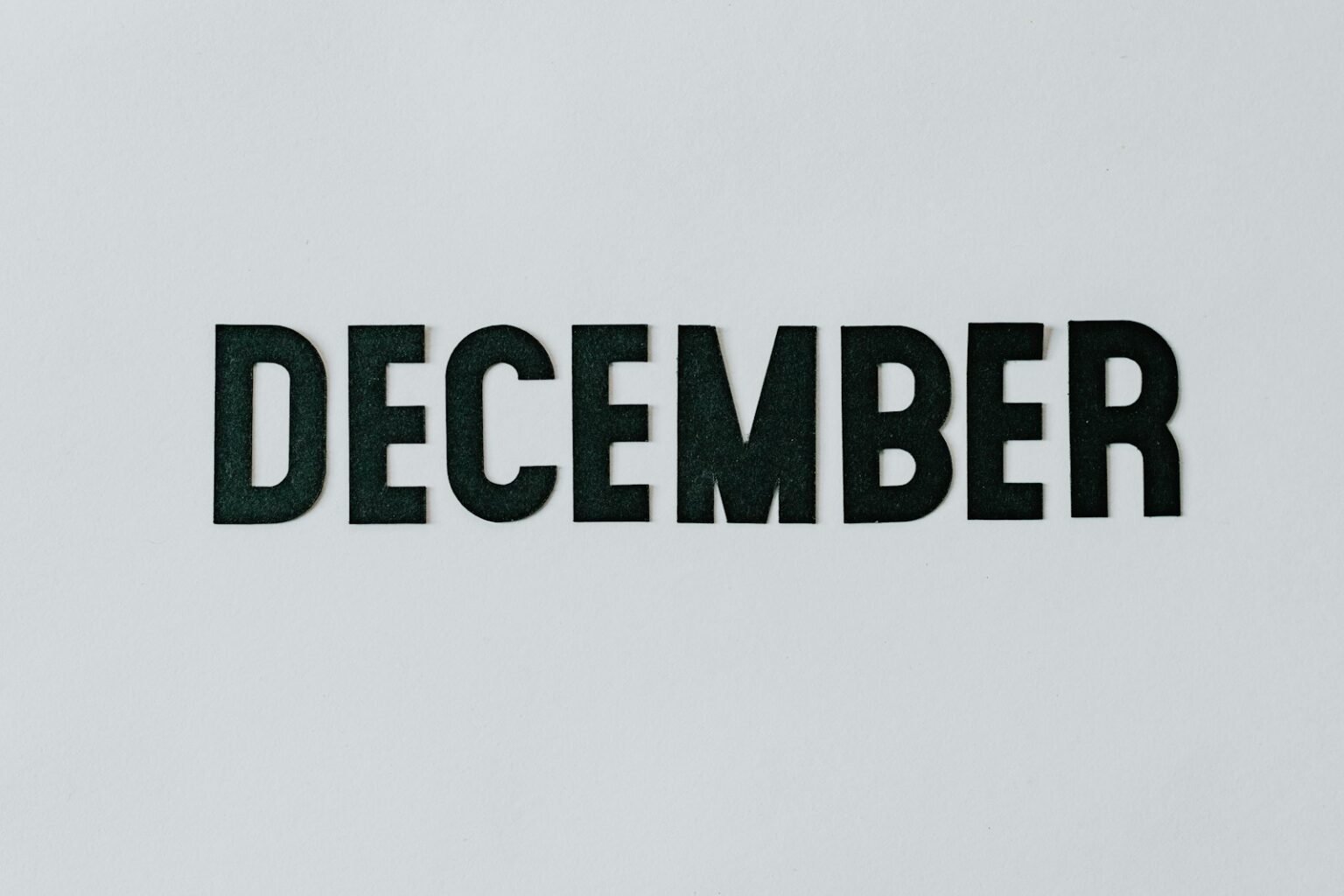WordPress powers a significant portion of websites on the internet, making it a prime target for hackers. One common goal of these hackers is to extract admin email addresses. With an admin email address, they can launch targeted attacks like phishing, brute force login attempts, or social engineering schemes. Understanding the methods hackers use and learning how to protect yourself is crucial for any WordPress site owner.
In this blog, I will outline the techniques hackers use to mine WordPress for admin email addresses and share actionable steps you can take to safeguard your site.
Common Techniques Hackers Use
Hackers employ various strategies to uncover admin email addresses. Here’s a detailed breakdown of these methods.
1. Brute Force Attacks
Brute force attacks are one of the most common methods hackers use.
How It Works:
- Automated Tools: Hackers use automated scripts to guess common username and password combinations.
- Default Usernames: If your username is the default “admin” or something predictable, hackers can easily pair it with a weak password.
- Access to Admin Panel: Once they crack your password, they can access the admin panel and retrieve the email address tied to the account.
How to Protect Yourself:
- Use Strong, Unique Passwords: Ensure your password is complex, with a mix of uppercase, lowercase, numbers, and symbols.
- Limit Login Attempts: Install plugins like Limit Login Attempts Reloaded to block repeated failed login attempts.
- Change Default Usernames: Avoid using “admin” as your username; create something unique.
2. Exploiting Vulnerabilities
Hackers often target vulnerabilities within WordPress core, themes, or plugins to gain unauthorized access.
How It Works:
- Outdated Software: Older versions of WordPress or plugins may contain security flaws that hackers can exploit.
- Database Access: Once inside, hackers can access the database where admin email addresses are stored.
- Unpatched Exploits: Themes or plugins with unpatched vulnerabilities are gateways for hackers to breach your site.
How to Protect Yourself:
- Keep WordPress Updated: Always update WordPress core, themes, and plugins to their latest versions.
- Use Trusted Plugins: Only install plugins from reputable developers with positive reviews.
- Regular Security Scans: Use security plugins like Wordfence or Sucuri to scan your site for vulnerabilities.
3. Web Scraping
Web scraping is a technique where hackers extract data from your website’s publicly available source code.
How It Works:
- Source Code Analysis: Hackers scan your website’s HTML source code for email addresses listed in comments, meta tags, or contact forms.
- Automated Tools: Scraping tools can quickly scan multiple pages to find any exposed email addresses.
- Contact Forms: If your contact form’s response reveals the admin email in the HTML, it becomes an easy target.
How to Protect Yourself:
- Remove Email from Source Code: Avoid displaying your admin email in plain text on your site.
- Use Contact Form Plugins: Plugins like Contact Form 7 can handle submissions securely without exposing email addresses.
- Email Obfuscation: Use email obfuscation techniques or plugins to hide email addresses from bots.
4. Phishing Attacks
Phishing is a social engineering technique where hackers trick you into revealing sensitive information by pretending to be legitimate entities.
How It Works:
- Targeted Emails: Hackers send emails that appear to come from trusted sources like WordPress or your hosting provider.
- Malicious Links: These emails often contain links that lead to fake login pages designed to capture your credentials.
- Malware Attachments: Downloading attachments may install malware that reveals your email and other sensitive data.
How to Protect Yourself:
- Verify Emails: Always verify the sender before clicking any links or downloading attachments.
- Check URLs: Hover over links to ensure they lead to legitimate websites.
- Enable Email Security Tools: Use email filters and security tools to block phishing attempts.
Read Also: Yoast SEO vs. All in One SEO: Which is Best?
5. Social Engineering
Social engineering relies on manipulating human psychology to obtain sensitive information.
How It Works:
- Pretending to Be Support: Hackers may pose as technical support agents to trick you into revealing your admin email.
- Fake Complaints or Inquiries: They might act as concerned customers to extract information.
- Urgency Tactics: Creating a sense of urgency can pressure you into sharing details quickly.
How to Protect Yourself:
- Verify Identities: Always verify the identity of anyone requesting sensitive information.
- Don’t Share Admin Emails Publicly: Keep your admin email private and use a separate email for customer inquiries.
- Train Your Team: Educate your team about common social engineering tactics.
6. Security Misconfigurations
Weak security settings can provide hackers with easy access to your admin email.
How It Works:
- Weak Password Policies: Simple or reused passwords make it easier for hackers to breach accounts.
- Outdated Plugins: Plugins that haven’t been updated may have security loopholes.
- Unsecured Directories: Misconfigured file permissions can expose sensitive data.
How to Protect Yourself:
- Review Security Settings: Ensure all plugins, themes, and WordPress core have secure configurations.
- Use Strong Password Policies: Enforce complex passwords for all users.
- Secure File Permissions: Set proper file permissions to prevent unauthorized access (e.g., 644 for files, 755 for directories).
How to Protect Your WordPress Site from Hackers
Now that I’ve covered how hackers mine for admin email addresses, let’s dive into actionable steps to protect your site.
1. Keep WordPress and Plugins Updated
- Why It Matters: Updates often include security patches for known vulnerabilities.
- How to Do It: Enable automatic updates or regularly check for updates in your WordPress dashboard.
2. Use Strong, Unique Passwords
- Why It Matters: Strong passwords make brute-force attacks more difficult.
- Tips:
- Use at least 12 characters.
- Include a mix of uppercase, lowercase, numbers, and symbols.
- Change passwords every 3-6 months.
3. Enable Two-Factor Authentication (2FA)
- Why It Matters: 2FA adds an extra layer of security beyond just a password.
- How to Do It: Install plugins like Google Authenticator or Authy to enable 2FA.
4. Install a Security Plugin
- Why It Matters: Security plugins can detect, block, and alert you to threats.
- Recommended Plugins:
- Wordfence Security
- Sucuri Security
- iThemes Security
5. Limit Login Attempts
- Why It Matters: Prevents automated tools from making endless guesses.
- How to Do It: Use plugins like Limit Login Attempts Reloaded.
6. Be Cautious with Email Attachments and Links
- Why It Matters: Phishing emails can lead to data breaches.
- Best Practices:
- Verify the sender.
- Avoid clicking on links in unsolicited emails.
- Don’t download attachments unless you’re sure they are safe.
7. Educate Yourself and Your Team
- Why It Matters: Awareness is the first step in preventing attacks.
- How to Do It:
- Stay updated on the latest security threats.
- Conduct regular security training for your team.
Read Also: WordPress: Pages vs. Posts vs. Custom Post Types
Conclusion
Hackers have multiple ways to mine WordPress sites for admin email addresses, including brute force attacks, vulnerabilities, web scraping, phishing, social engineering, and security misconfigurations. Understanding these methods helps you stay one step ahead and protect your site effectively.
By implementing strong security practices—like using complex passwords, enabling 2FA, keeping your site updated, and educating yourself—you can significantly reduce the risk of a breach. Your WordPress site’s security is in your hands, and proactive measures will ensure it remains safe from potential threats.