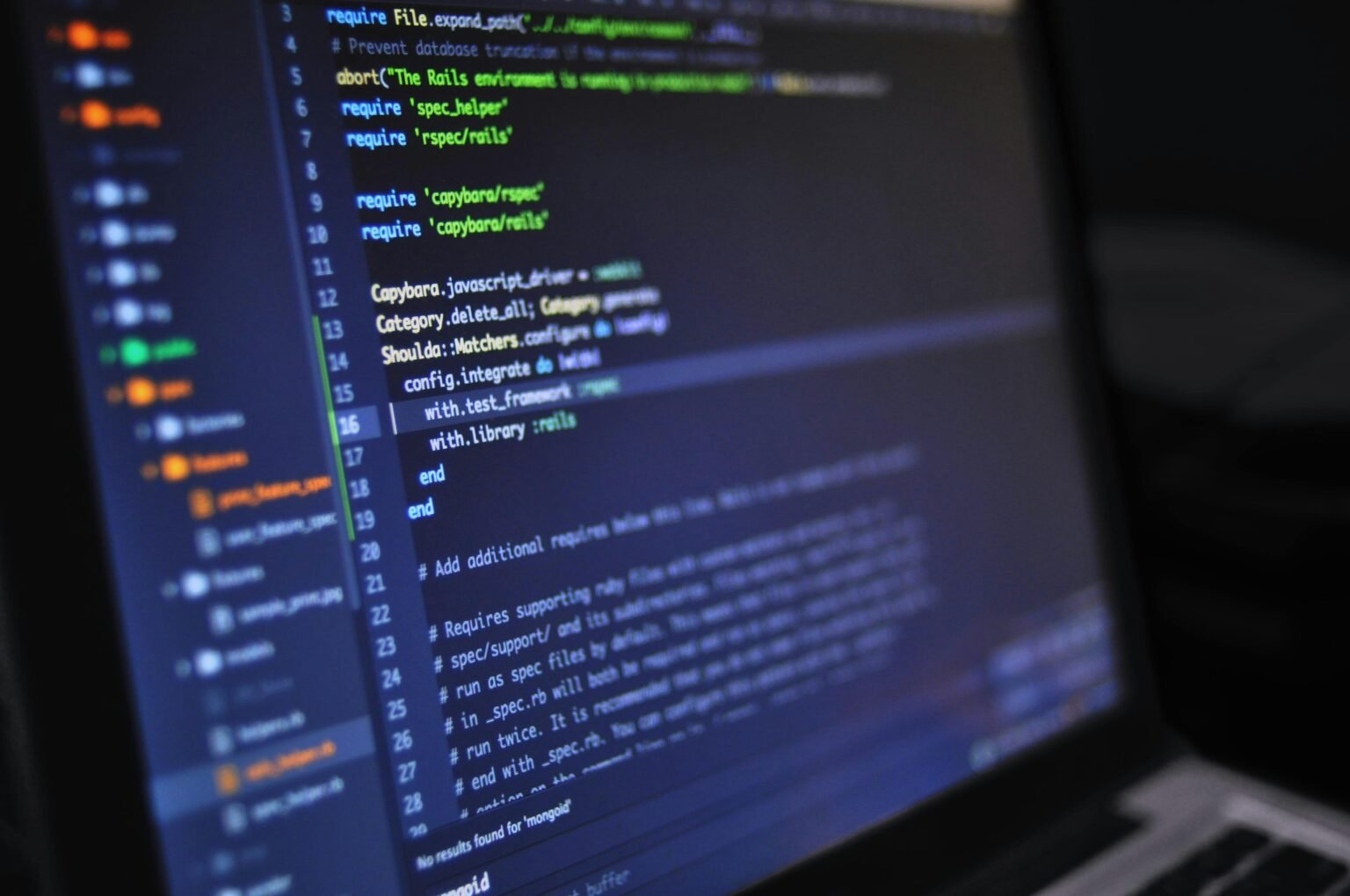Event notification signals are integral to a wide array of systems, from complex IT infrastructures to everyday applications. They serve as vital alerts, triggering specific actions or responses based on predefined occurrences or changes in a system’s state. The ability to provide timely communication allows these signals to keep systems functioning optimally and safely, maintaining an active line of alert and response.
In this guide, I will discuss What is the Purpose of Event Notification Signals? and the ways they enhance monitoring, automation, and collaboration.
Purpose of Event Notification Signals
At their foundation, event notification signals exist to ensure that critical system events do not go unnoticed. They act as the backbone of an organized communication channel between systems and users, ensuring swift and precise reactions to real-time changes. Their applications vary significantly but share a common goal: to keep systems efficient, safe, and responsive.
Key Purposes of Event Notification Signals
Event notification signals deliver several crucial objectives:

1. Proactive Notification
Event notifications are essential for creating proactive measures to prevent issues before they escalate.
- Alerting Users to Important Events:
One of the primary purposes of event notification signals is to alert users to vital events. Examples include notifications for system failures, security breaches, or significant errors. With this proactive approach, you can respond quickly, minimizing potential damage and ensuring systems stay functional. - Triggering Automated Actions:
In many applications, event notifications are designed to automate certain actions. For instance, they may trigger email alerts, initiate scripts, or invoke other processes automatically. Automating these responses enhances the speed and accuracy of reactions, significantly reducing manual intervention and ensuring prompt action in response to critical events.
2. Real-time Monitoring
Event notifications are central to monitoring systems in real time, allowing administrators to maintain an up-to-date view of their operations.
- Tracking System Health and Performance:
Event notification signals are key tools for monitoring system health and performance. By signaling when crucial events occur, they allow system administrators to identify issues early, addressing them before they grow into more severe problems. - Detecting Anomalies:
Another core purpose of event notifications is anomaly detection. For instance, in cybersecurity, event notifications help detect unusual activity that may indicate a potential threat. The early detection of these anomalies enables prompt intervention, keeping systems secure and preventing breaches.
3. Facilitating Coordination and Collaboration
Event notification signals also play a significant role in promoting effective collaboration and coordination, especially in organizations with team-based responses.
- Coordinating Teams:
In complex systems, various teams might need to act in concert to address issues. Event notifications help facilitate this collaboration by alerting the relevant teams to specific events. This means everyone involved can respond more efficiently, reducing downtime and optimizing resource allocation. - Sharing Critical Information Across Systems:
Event notifications ensure that essential information reaches the appropriate parties promptly. Whether it’s across different departments or separate applications, event notifications keep all necessary personnel updated, fostering visibility and transparency within an organization.
Common Use Cases of Event Notification Signals
Event notification signals have versatile applications across multiple industries. Here’s how they are commonly used in different fields:
1. System Monitoring
For IT systems, notifications are invaluable for alerting administrators to failures, resource shortages, or performance degradation.
- Alerting Administrators:
Notifications help identify and report on failures, hardware issues, or software errors, allowing administrators to take action promptly to minimize downtime. - Managing Resource Shortages:
By monitoring resources in real-time, event notifications help address storage or memory shortages before they impact system performance.
2. Security Incident Response
Security notifications alert relevant teams to potential security breaches or unauthorized access attempts, ensuring swift responses to potential threats.
- Notifying Security Teams:
Event notifications can automatically alert security personnel when unusual behavior is detected, allowing them to respond quickly to threats and safeguard sensitive data. - Triggering Security Protocols:
Some systems have built-in responses that are triggered by security-related event notifications, such as locking down access or increasing surveillance in response to unusual activities.
3. Business Process Automation
Event notifications streamline and automate business workflows, enhancing efficiency and reducing manual labor.
- Order Processing and Management:
Notifications trigger workflows associated with order processing, invoicing, and shipment tracking, improving responsiveness and customer satisfaction. - Customer Service Requests:
For customer service, event notifications ensure requests are addressed swiftly by triggering reminders or responses that keep issues from going unaddressed.
4. Real-time Analytics
Event notifications support real-time analytics, delivering alerts for important data insights such as trends, anomalies, or correlations.
- Tracking Key Metrics:
In data-driven industries, notifications monitor key performance indicators (KPIs), providing alerts when trends shift or unusual patterns emerge. - Identifying Data Correlations and Anomalies:
By flagging correlations and anomalies in real-time, notifications allow organizations to capitalize on trends or investigate unusual patterns more effectively.
5. IoT Applications
In the realm of IoT (Internet of Things), event notifications serve as the basis for automated responses and system control.
- Monitoring Sensor Data:
IoT systems use sensors to monitor environmental data, notifying systems of changes in temperature, humidity, or pressure based on pre-set thresholds. - Triggering Device Actions Based on Thresholds:
Event notifications can trigger automated actions for IoT devices, such as turning off machinery in unsafe conditions or sending alerts if temperatures exceed safe limits.
Event Notification Signal Mechanisms
Event notification signals are delivered through various mechanisms, each suited to specific scenarios. Below are the most commonly used methods:
1. Email Notifications
Email notifications are versatile and widely used for alerts that don’t require immediate, real-time responses.
- Reaching Large User Bases:
Emails are effective for notifying a large group of users, as they can be easily distributed and stored for future reference. - Providing Detailed Information:
Email notifications allow for detailed explanations and attachments, making them ideal for comprehensive updates.
2. SMS Notifications
SMS notifications are more immediate, reaching users directly on their mobile devices.
- Direct and Timely Alerts:
SMS notifications are especially useful in scenarios that require immediate user attention, such as system downtimes or security threats. - Accessible in Various Environments:
Unlike emails, SMS alerts reach users even without internet access, which makes them suitable for critical updates.
3. Push Notifications
Push notifications deliver alerts directly to a user’s device, making them ideal for real-time updates.
- Instantaneous Delivery:
Push notifications provide instant alerts, especially for mobile users, ensuring that users stay updated on time-sensitive matters. - Customization and Interactivity:
Push notifications are customizable and interactive, allowing users to respond directly, making them ideal for alerts requiring prompt attention.
4. Webhooks
Webhooks use HTTP POST requests to send data between applications, automatically triggering actions based on specific events.
- Seamless Integration Across Applications:
Webhooks allow for efficient integration, automatically pushing information to other applications as changes occur, which is ideal for interconnected systems. - Triggering Real-time Actions in Other Systems:
By sending data instantly between applications, webhooks facilitate real-time, automated responses across integrated platforms.
5. Messaging Queues
Messaging queues manage and deliver event notifications asynchronously, ensuring orderly processing even in high-traffic systems.
- Efficient Task Distribution:
Messaging queues manage large volumes of notifications, distributing tasks to relevant systems as they come in, preventing overload. - Enhanced System Resilience:
In high-traffic environments, queues prevent systems from being overwhelmed by managing event signals systematically.
6. Real-time Communication Protocols
Protocols like WebSockets and MQTT enable persistent, low-latency connections for immediate communication between clients and servers.
- Enabling Persistent Connections:
These protocols keep a constant connection open between systems, allowing notifications to be sent and received in real-time. - Ideal for IoT and Instant Messaging:
Real-time protocols are suitable for IoT applications or instant messaging systems, where data flow needs to be constant and uninterrupted.
Benefits of Effective Event Notification Signals
When used effectively, event notification signals offer significant advantages to organizations and individual users alike:
1. Improved System Reliability
Notifications ensure that potential issues are addressed quickly, enhancing system reliability by catching and resolving problems early.
2. Enhanced Security
Real-time alerts on suspicious activities protect systems from breaches by enabling rapid response, and minimizing risks of unauthorized access.
3. Operational Efficiency
Automated notifications and responses streamline operations, allowing organizations to run efficiently with minimal manual intervention.
4. Data-driven Decision Making
Notifications about trends, patterns, or anomalies allow organizations to make informed, data-driven decisions, optimizing performance and identifying growth opportunities.
Read Also: Is Origami Studio Still Used Today?
Final Words
By understanding the purpose, use cases, and mechanisms of event notification signals, you can better appreciate their role in keeping systems reliable, secure, and efficient. These signals provide the foundation for proactive, data-driven operations and make it possible to handle system complexities with greater ease, enabling streamlined processes and immediate responses in our increasingly interconnected world.