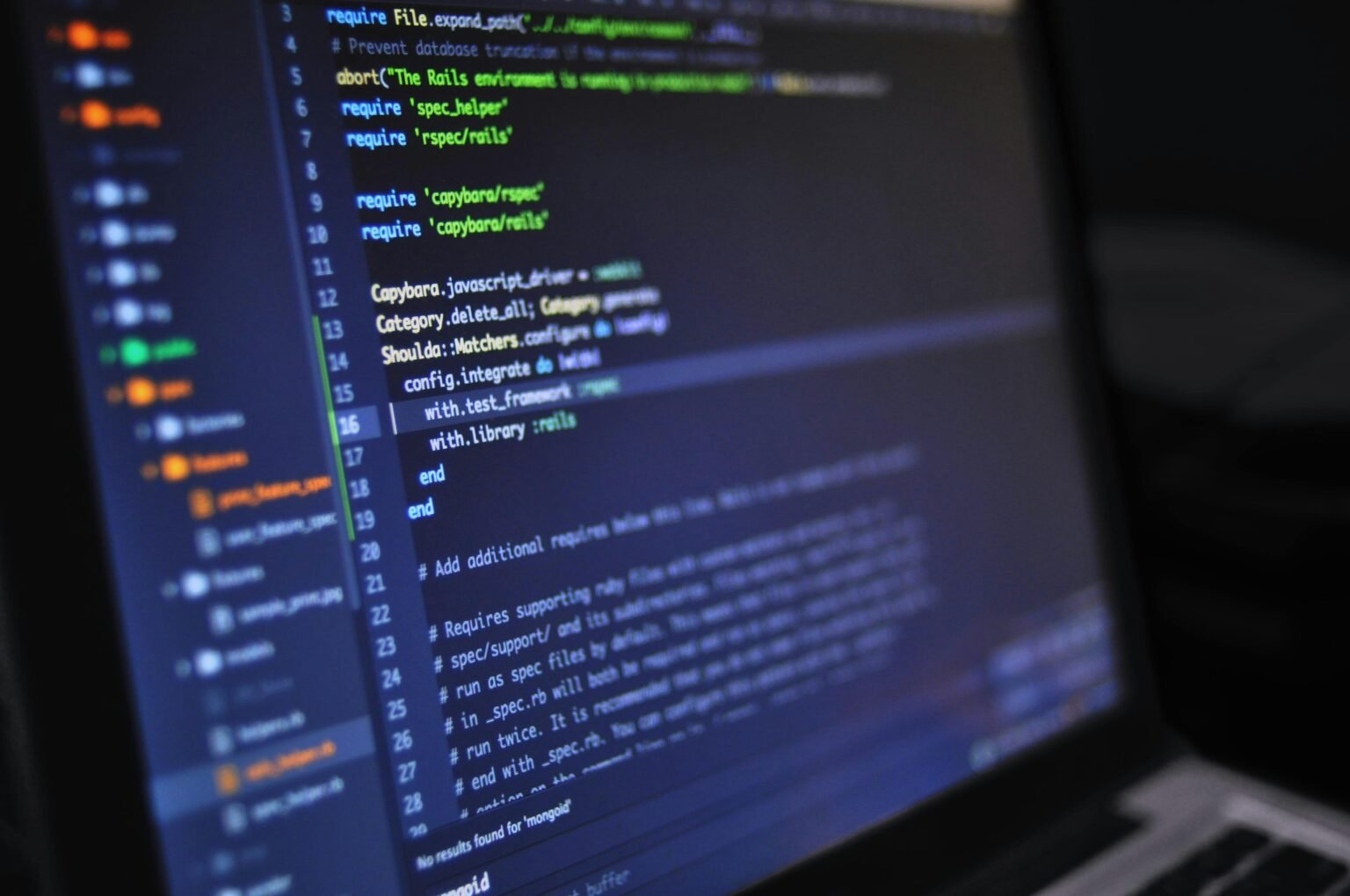Meta App Manager is an all-in-one platform developed to make app creation, management, and deployment on Meta’s ecosystem a seamless experience. Whether you’re developing for Facebook, Instagram, Messenger, or other Meta-owned platforms, this tool helps streamline the entire process. It gives developers a centralized place to handle their applications efficiently, from the moment they’re conceived to the time they’re live and functioning.
Overview of Meta App Manager
As an app developer, managing applications across multiple platforms can become complex. Meta App Manager simplifies this by providing a unified platform where you can easily handle every stage of your app’s lifecycle. From creation and testing to deployment and analytics, Meta App Manager has it all.
It’s a tool that encourages efficiency, making it a valuable asset for developers who want to manage their apps across Meta’s suite of platforms effectively.
Key Features of Meta App Manager
Understanding the features of Meta App Manager will give you insight into how it makes app management easier. Below, I’ll walk you through its major components.
App Creation and Management
One of the platform’s biggest strengths is its ability to simplify app creation and management. Meta App Manager provides a user-friendly interface where you can:
- Create new applications: Whether you’re starting from scratch or duplicating an existing app, the process is straightforward.
- Manage existing applications: If you already have apps running on the Meta platform, you can view and modify them easily within the manager.
This centralized feature allows you to track your app development progress and make adjustments as necessary without navigating through multiple platforms.
App Testing
Testing is a crucial part of app development, and Meta App Manager provides a built-in testing environment. Before you release your application to the public, you can:
- Test functionalities: Ensure that your app works smoothly across all Meta platforms.
- Debug any issues: The environment allows you to identify and resolve problems early in the process.
Having the ability to test in a controlled environment reduces the chances of users encountering bugs or issues once the app goes live, thus protecting your brand’s reputation.
App Deployment
Once your app is thoroughly tested and you’re satisfied with its performance, the next step is deployment. Meta App Manager makes this process smooth and intuitive:
- Easy deployment to Meta platforms: Whether you’re deploying to Facebook, Instagram, or Messenger, the platform allows you to push your app live with minimal effort.
This feature saves time and ensures that your app reaches users on their preferred Meta platforms quickly.
App Analytics
One of the standout features of Meta App Manager is its powerful analytics tool. This feature is designed to provide in-depth insights into your app’s performance:
- Track user engagement: You can monitor how users are interacting with your app, from time spent on it to what features they’re using most.
- Measure overall usage: Gain insights into the number of users, downloads, and daily activity.
- Analyze retention and behavior metrics: See how many users return after their first interaction with your app and what keeps them engaged.
This data can help you make informed decisions on how to improve the app, as well as shape future updates to enhance user experience.
Permission Management
Meta App Manager also offers detailed permission management. This feature allows you to:
- Control app permissions: Decide what permissions your app will request from users.
- Manage data privacy: Ensure that your app adheres to Meta’s strict privacy policies, thus maintaining user trust.
By giving developers the tools to manage permissions properly, Meta App Manager ensures that your app complies with all security and privacy requirements, safeguarding your users’ personal data.
Integration with Meta Platform APIs
The integration with Meta’s robust API ecosystem is another powerful feature. The Meta App Manager is designed to work seamlessly with Meta’s APIs, allowing developers to:
- Leverage platform capabilities: Tap into the full potential of Meta’s social features, including user profiles, sharing tools, and media integration.
- Create dynamic experiences: Whether it’s for interactive content on Instagram or chatbots on Messenger, you have full access to Meta’s functionalities.
This flexibility makes Meta App Manager a crucial tool for developers who want to build apps that deeply integrate with Meta’s platform.
Community Support
Finally, Meta App Manager offers community support. For any developer, having access to a like-minded community can be invaluable. The platform offers:
- Developer forums: Where you can ask questions and share knowledge with other developers.
- Help from Meta’s support team: If you run into any major roadblocks, Meta’s support team is available to assist.
This collaborative environment ensures that you’re never developing alone. Even if you’re new to the Meta ecosystem, you’ll find the resources and support needed to succeed.
Benefits of Using Meta App Manager
Now that I’ve explained the features, let’s look at the benefits. By using Meta App Manager, you’ll gain several advantages that help streamline the app development process.
Efficiency
Developing an app across Meta’s various platforms can be a complex process, but Meta App Manager simplifies it. With all the tools you need in one place, you can:
- Save time: Instead of juggling multiple platforms and processes, you have everything in one centralized hub.
- Focus on development: You can concentrate on creating innovative features rather than worrying about managing the back end of your app.
Efficiency is key, especially if you’re working on a tight deadline or managing multiple apps at once.
Centralized Management
Another major benefit is the centralized management that Meta App Manager provides. Rather than jumping between various systems, you can:
- Control everything from one platform: Whether it’s app creation, deployment, or analytics, everything happens within Meta App Manager.
This reduces the complexity of managing apps on Meta platforms and makes it easier to track the progress of your development cycle.
Testing and Debugging
Before you release an app to the public, it’s essential that it functions perfectly. Meta App Manager’s testing environment helps you:
- Reduce risks: By catching bugs and issues before deployment, you minimize the risk of a failed launch.
- Ensure a smooth user experience: Debugging tools help make sure that your users get a seamless experience from day one.
Testing in the app manager’s environment increases the likelihood that your app will succeed once it’s live.
Analytics and Insights
The analytics features of Meta App Manager offer a wealth of information that can guide your development decisions. You can:
- Make data-driven choices: Instead of relying on guesswork, the analytics give you clear, actionable insights.
- Improve engagement: By understanding user behavior, you can adjust your app to increase engagement and satisfaction.
Data-driven development ensures that you’re making the right updates to keep your app competitive in the market.
Security and Privacy
Security and privacy are critical in today’s digital landscape. Meta App Manager ensures that your app follows Meta’s rigorous standards. This means you can:
- Protect user data: Adhering to Meta’s privacy policies ensures that your app respects user confidentiality.
- Maintain compliance: The platform helps you stay compliant with industry regulations, reducing the risk of fines or penalties.
Building trust with your users is essential, and Meta App Manager helps ensure that your app is secure from the start.
How to Get Started with Meta App Manager
If you’re ready to dive in, here are the steps to get started with Meta App Manager.
Step 1: Sign Up for Meta for Developers
To access Meta App Manager, you’ll first need to sign up for Meta for Developers. This will give you access to the tools and APIs necessary for app development on Meta’s platforms.
Step 2: Create Your First Application
Once you’ve signed up, you can begin by creating your first app within the platform. Meta App Manager will guide you through the initial steps of:
- Naming your application
- Choosing the platforms (Facebook, Instagram, Messenger) where your app will appear
This step is crucial for ensuring that your app is configured correctly from the start.
Step 3: Test Your App
Before deploying your app, make sure to take full advantage of Meta App Manager’s testing features. Check for:
- Functionality issues
- Compatibility across different devices and platforms
- Any privacy concerns related to data access and permissions
Testing thoroughly will help avoid potential issues once the app goes live.
Step 4: Deploy and Monitor
After your app has been tested and is ready for users, deploy it to your chosen Meta platforms. After deployment, regularly check:
- Performance metrics through the analytics dashboard
- User feedback to identify areas for improvement
- Ongoing security and permission settings to ensure compliance with Meta policies
Post-launch monitoring is key to long-term success.
Read Also: Yoast SEO vs. All in One SEO: Which is Best?
Conclusion
Meta App Manager is a must-have tool for developers working on the Meta platform. Its user-friendly interface, testing capabilities, and comprehensive analytics make it easier to create, manage, and deploy apps across Facebook, Instagram, Messenger, and more.
By streamlining everything from app creation to analytics, Meta App Manager ensures that developers can focus more on innovation and less on the complexities of platform management.