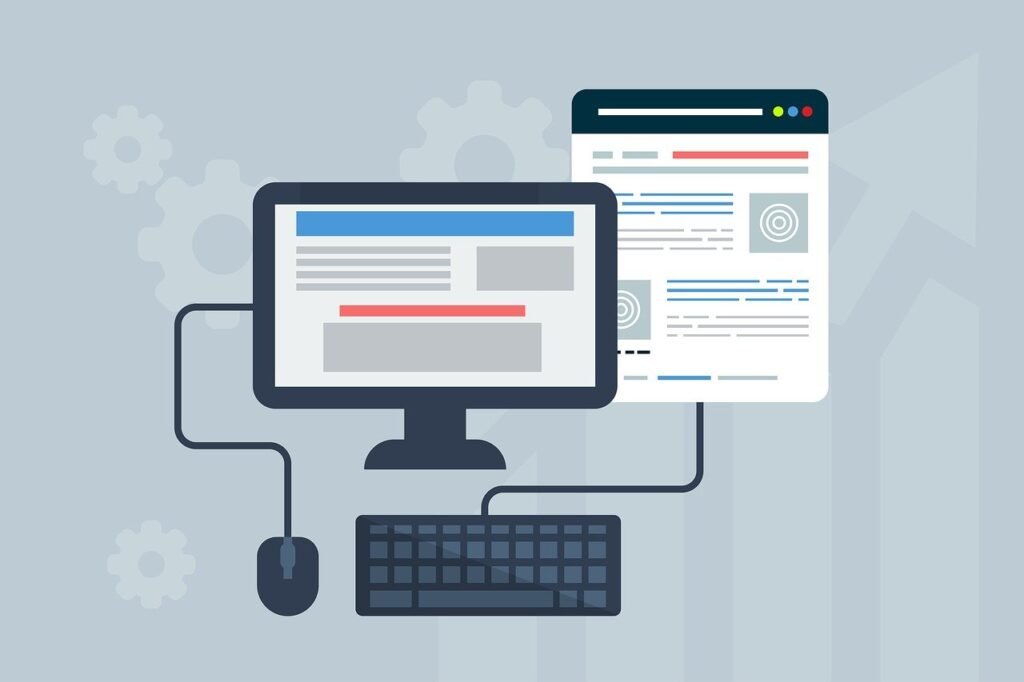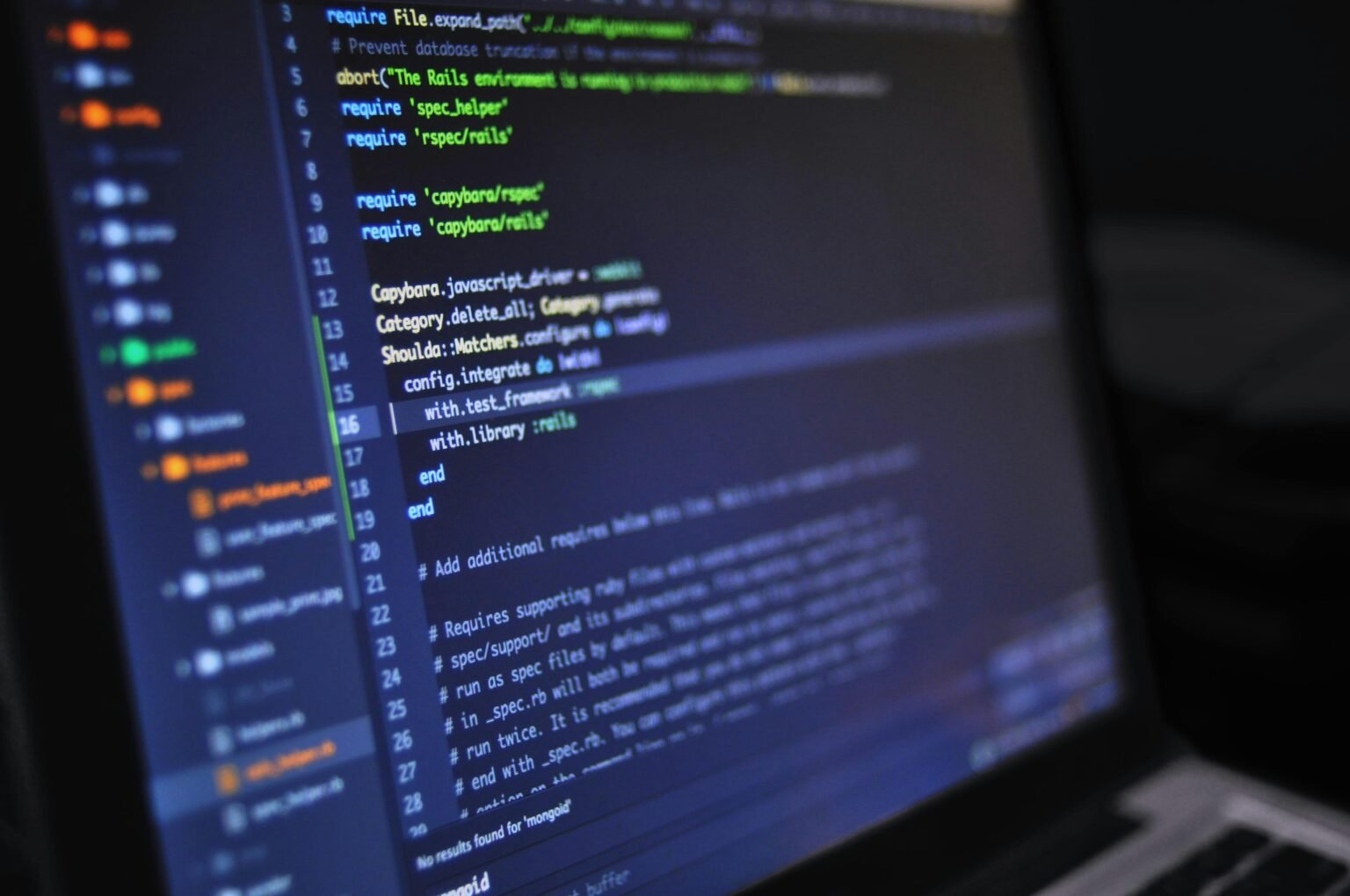Answer: No, Origami Studio is not only for mobile.
It is particularly popular for its capability of generating complex and realistic user interface prototypes. Despite the fact that Origami Studio is familiar and popular for designing mobile applications, people often misinterpret it as a tool that is only applicable to mobile designing. This blog will explore the versatility of Origami Studio, its capabilities beyond mobile design, and how it can be effectively utilized for various platforms.
Understanding Origami Studio
What is Origami Studio?
Origami Studio is a free design tool developed by Facebook with which designers can create and share realistic prototypes. It enables complicated interactions and animation that is why it is loved by designers who work with UI/UX designs. In addition, Origami Studio is compatible with Sketch and Figma, two of the most well-known design applications, and allows designers to upload their designs and animate them with more elaborate interactions.
Key Features of Origami Studio
- Advanced Prototyping Capabilities: Origami Studio provides aspects of advanced feature where users can design an interactive and animated prototype.
- Code-Free Design: Creatives will be able to build intricate interactions and animations on their designs with no need for coding.
- Integration with Design Tools: Integration with such programs as Sketch and Figma makes it easier to transfer from design to prototyping.
- Real-Time Feedback: Users can watch their prototypes in realtime and make changes to the design much quicker.
- Cross-Platform Prototyping: Origami Studio can also support prototyping for mobile, web, and desktop apps.
Applications of Origami Studio Beyond Mobile
Web Design
Origami Studio is a great fit for website design. It enables designers to design web prototypes with functionalities that mimic user interaction and animations. This is most useful when creating more complicated website interfaces where user interactions are at the forefront. Using Origami Studio, designers can come up with a basic layout of a landing page right up to full fledge web applications and be confident that the final outcome will be highly functional and aesthetically pleasing.
Desktop Applications
Designing for desktop applications often involves more complex interactions and a different set of design principles compared to mobile or web design. Origami Studio’s advanced interaction capabilities make it an ideal tool for prototyping desktop applications. Designers can create detailed prototypes that simulate the user experience on desktop platforms, allowing for thorough testing and refinement before development begins.
Virtual and Augmented Reality
With the development of virtual and augmented reality the demand for efficient prototyping tools in this area has increased. Origami Studio can be used to prototype VR and AR experiences, as it enables designers to explore gestures and motion within a 3D environment. This is particularly helpful in realistic usability testing in virtual environments that cannot be easily replicated using other design interfaces.
Internet of Things (IoT)
The Internet of Things (IoT) involves a vast number of connected devices including those in homes, offices and even clothing. Thus, designers can use Origami Studio to model how people would use IoT devices in order to come up with a concept and assess how it works. This can be the creation of the user interface for a smart thermostat, or the mock interactions for a wearable health monitor.
Tips for Maximizing Origami Studio’s Potential
Leverage Tutorials and Resources
Many tutorials, resources, and communities for Origami Studio exist, and they are accessible to anyone interested. Using these resources, a designer is able to effectively learn the tool as well as familiarize him/her with other ways of adding interactivity to a prototype.
Focus on User Experience
When completing the design when using Origami Studio, make sure that it has a simple and direct interaction for the users. Precisely, one should focus on all microinteractions, transitions, and animations to make the prototype as close to the final product as possible.
Test on Real Devices
Testing prototypes on real devices is crucial for ensuring that the design works as intended. The preview feature of Origami Studio helps designers to check how the prototype will work on different devices so that potential problems are found and solved.
Collaborate with Developers
It is imperative to work closely with developers to ensure that the high-fidelity prototypes are developed into usable products. Providing the Origami Studio prototypes to developers can be useful in that it gives the developers an understanding of the interaction and animations that should be put in as per the designer’s intentions.
Benefits of Using Origami Studio for Multi-Platform Design
Consistency Across Platforms
Origami Studio for the multi-platform design aimed at platforms’ similarity. This idea means that the designers will be able to use the same tool for prototyping the interfaces for mobile, web, desk, wearables as well as other types of applications. This consistency is essential to provide users with a good experience and keep up with the brand image.
Efficient Workflow
Origami Studio empowers designers by offering a single solution for creating the prototypes for different platforms. This efficiency also saves time and effort that would otherwise be used in switching between the different tools which makes the design process better.
Real-Time Collaboration
Origami Studio integrates the real-time collaboration feature enabling designers share their prototypes with colleagues or other stakeholders. This collaboration is beneficial to the communication and feedback processes to enhance the design results.
High-Fidelity Prototypes
Through Origami Studio, designers can create prototypes which resemble the final design significantly. These prototypes can be utilized for user testing, stakeholders, and developers and can guarantee that the final product will have the necessary features.
Read Also: How to Install a DEB File in Ubuntu?
Conclusion
Origami Studio is a versatile and a powerful tool not limited to designing only a mobile apps. Due to its effectiveness in building engaging and dynamic prototypes, it can be applied to web, desktop, wearables and VR/AR platforms. With the help of Origami Studio features, and recommended workflow, designers are able to produce high-fidelity prototypes which will improve an overall user experience and optimize the design process.